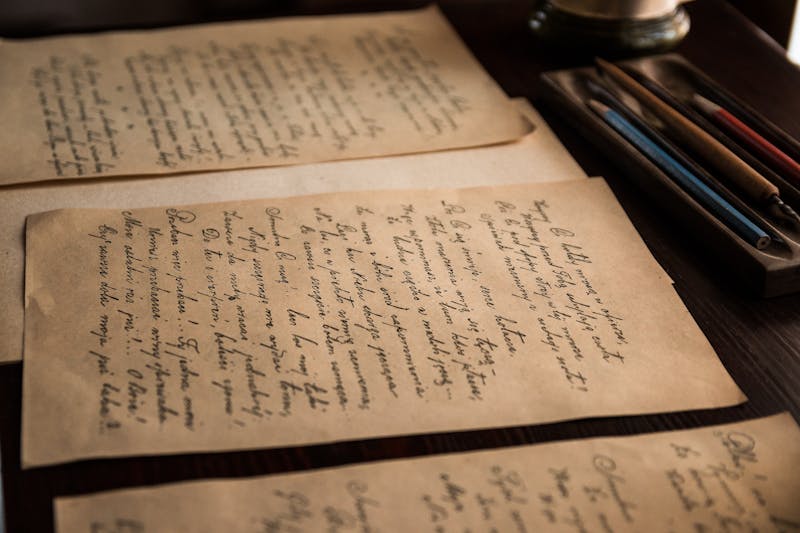In today's digital world, handwriting notes hold a timeless appeal. While typing is faster and more convenient, many still prefer the personalized touch of handwriting. Whether you're a student looking to convert your assignments or someone who simply wants to give their notes a unique style, the Text to Handwriting Tool is the perfect solution.
This tool uses advanced AI technology to convert your digital text into beautiful, handwriting notes. It can be used for assignments, personal notes, or creative projects. Forget about expensive equipment or handwriting expertise—just a few clicks, and you’ll have stunning handwriting content in no time.
- Quick and Easy: Convert your text to handwriting instantly with just a few clicks.
- Time-Saving: No need to spend hours writing out your assignments or notes by hand.
- Personalized Results: Add a unique, handwriting touch to any type of content.
- AI-Powered: Our AI-powered tool mimics handwriting styles, making the output look authentic and natural.
How to Use the Text to Handwriting Tool
Follow these simple steps to convert your text into handwriting notes using the Text to Handwriting Tool:
- Step 1: Enter Your Text
Copy and paste or type the text you want to convert. The tool handles various types of text, from short sentences to longer paragraphs or even entire documents. - Step 2: Choose Your Handwriting Style
Select from multiple handwriting styles, such as cursive, neat, or casual writing. Pick the one that best suits your project or assignment. - Step 3: Click 'Convert'
After selecting a handwriting style, click the "Convert" button. The AI technology will instantly generate handwriting text that looks like it was written by hand. - Step 4: Download or Print Your handwriting Text
Once your text is converted, you can download it in multiple formats (PDF, PNG) or print it directly. The output will retain the neatness and clarity of real handwriting content.
- Preview Your Work: Always preview the handwriting text before downloading to ensure it matches your expectations.
- Custom Styles for Different Needs: Tailor the handwriting style to match the tone of your project, whether academic, casual, or creative.
- Choose High-Quality Fonts: For a polished look, select the most legible and neat handwriting font available.
Common Use Cases for the Text to Handwriting Tool
The Text to Handwriting Tool is versatile and useful in various situations:
- Assignments: Students can convert essays or reports into handwriting assignments quickly and easily.
- Notes: Transform your lecture or meeting notes into handwriting format for a more personal touch.
- Creative Projects: Use the tool for design projects such as posters, flyers, invitations, and more, when you need handwriting-style text.
- Speed: AI tools convert your text to handwriting in just a few seconds, saving you valuable time.
- Accuracy: The AI ensures that the handwriting looks authentic and clean every time.
- Affordable: This tool offers a cost-effective alternative to hiring a professional calligrapher.
Can You Use the Tool for Free?
Yes! There are several free online tools that allow you to convert text to handwriting without any special software or hardware. While some tools offer premium features for added functionality, the free versions are often sufficient for most users.
Whether you're looking for a text-to-handwriting converter for assignments or want to add a personal touch to your notes, this tool is the ideal solution. It combines the power of AI with the flexibility to create various handwriting styles, allowing you to customize the results based on your needs.
Don’t spend hours writing by hand—try the AI-powered text to handwriting tool today and start creating handwriting text in seconds!